Toolkit for Peachtree
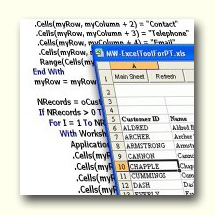
The Multiware Toolkit For Peachtree V2.1 is a powerful set of tools that gives you new and flexible means to exchange accounting data with your Peachtree™ Accounting software. This package takes advantage of the Peachtree COM/ActiveX interface to import and export accounting data. Works with Sage 50/Peachtree Complete or higher, versions
2005-2024
, including Quantum.
The package includes four main components:
- A COM/ActiveX library (DLL) that supports a set of objects that correspond to
accounting system views
- An MS Excel workbook with more than 30 worksheet views, each with VBA code that
retrieves accounting data through the COM/ActiveX library
- An MS Access database with sample imports, exports, and reports, all connected
to your Sage 50 or Peachtree Accounting system through the COM/ActiveX library
- A standalone application that will scan your Peachtree backup for physical
damage to any of your data files, giving you confidence that your backups are
OK.
The Excel workbook and Access database are powerful tools that you can use
"out-of-the-box", letting you 1) immediately put the package to work, pulling
your data into spreadsheets and customizable reports, and 2) see how to use the
objects and methods supplied in the library. Note: the Excel and Access tools do
not work with 64-bit Office.
 The Multiware MS Excel Tool is a comprehensive set of Excel
worksheets contained in one Excel workbook file, MW_ExcelToolForPT.xls. From
that workbook, you can view all of your primary accounting data. Each worksheet
is formatted in a manner that produces an attractive printed output. You don't
need to know how to code in VBA to access your data or modify the worksheet
formatting. However, if you are comfortable with VBA code, you can do even more.
The Multiware MS Excel Tool is a comprehensive set of Excel
worksheets contained in one Excel workbook file, MW_ExcelToolForPT.xls. From
that workbook, you can view all of your primary accounting data. Each worksheet
is formatted in a manner that produces an attractive printed output. You don't
need to know how to code in VBA to access your data or modify the worksheet
formatting. However, if you are comfortable with VBA code, you can do even more.
 The
Toolkit also includes the Multiware
MS Access Tool; a powerful set of forms, reports, filters, and VBA code
for accessing your accounting data. Through the Access Tool top-level dialog,
you can choose to Export data, print reports, or Import
data into your accounting database.
More than 30 common report formats are provided as ready-to-use. Several import
functions are provided as examples of VBA code you can use when creating your
custom applications for channeling data into your accounting database.
The
Toolkit also includes the Multiware
MS Access Tool; a powerful set of forms, reports, filters, and VBA code
for accessing your accounting data. Through the Access Tool top-level dialog,
you can choose to Export data, print reports, or Import
data into your accounting database.
More than 30 common report formats are provided as ready-to-use. Several import
functions are provided as examples of VBA code you can use when creating your
custom applications for channeling data into your accounting database.
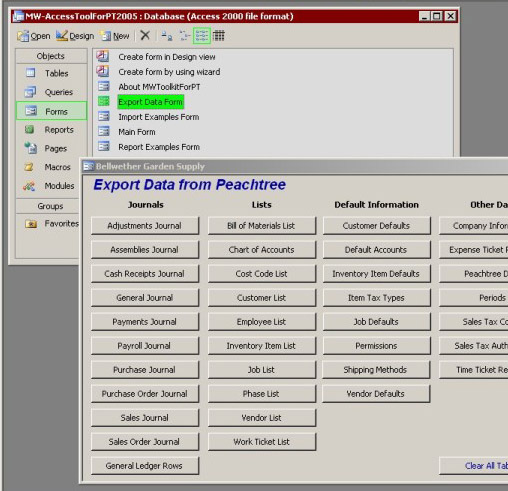
The MS Access Tool Export Data Dialog
Price:
$349
for initial license,
$179
for each additional license. Licenses include one year of updates, and one hour of installation support including basic product instruction. More than 1 hour of database and/or programming support is billable.
The current version of Toolkit is
20.24.08.0819
. Version history
Once you have purchased your first copy of Toolkit you can purchase additional
licenses by logging in and selecting Purchase Additional licenses from your
product page.
Download the Toolkit manual
Toolkit Manual
download
Click here to get An Introduction to
the Toolkit.
Download the Trial version of the
Toolkit for Peachtree
. (You may use the trial version for 30 days.)
You will need to uninstall the Trial version &
install the full version of the Toolkit to register. The order key will NOT work
with the trial edition.
If you are ready to purchase the full version select the Purchase button below.
Click to see our end user license agreement (EULA).
Click to see the uninstall instructions for this software.